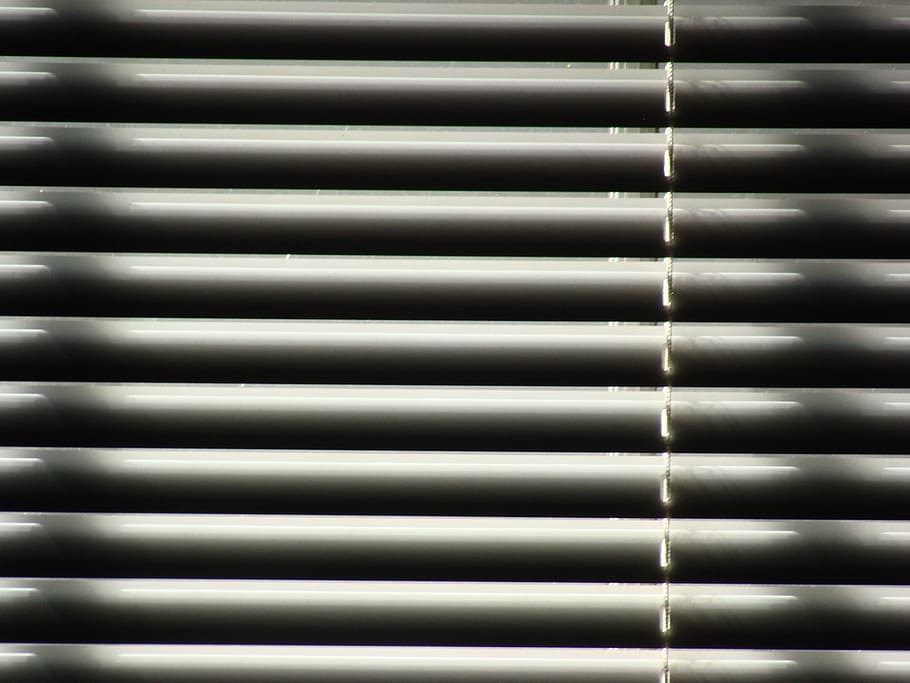MetaTrader 4 (MT4) is one of the most popular trading platforms among forex traders, thanks to its user-friendly interface and powerful tools. However, like any software, users occasionally encounter technical glitches or errors that can interfere with trading workflows. Whether it’s difficulty logging in, chart discrepancies, or delays in order execution, troubleshooting these issues promptly is crucial to avoid missed opportunities or losses. Here’s a quick guide to diagnosing and resolving common Metatrader 4 issues.
1. Connection Problems
A lack of connection to your MT4 server is one of the most frequent issues traders face. If you see No Connection in the bottom right corner of the platform, follow these steps:
• Check Your Internet: Ensure you have a stable internet connection. Restart your modem/router and reconnect, if necessary.
• Test the Server: Go to `File > Login to Trade Account` and ensure you’ve selected the correct server. Use Rescan Servers to help MT4 find the optimal connection.
• Confirm Credentials: Mistyped details can block access. Double-check your username, password, and server name provided by your broker.
2. Platform Freezing or Crashing
If MT4 freezes or unexpectedly crashes, it could result from memory overload due to excessive data or installed indicators. To address this:
• Optimize Charts: Reduce the number of charts open at one time. Also, limit the amount of historical data displayed by navigating to `Tools > Options > Charts` and adjusting the maximum bars.
• Remove Unnecessary Indicators: Uninstall unused or heavy custom indicators that can overload the system.
• Reinstall or Update MT4: Outdated versions of MT4 might not be compatible with your system. Reinstall or update your platform to ensure it’s running optimally.
3. Order Execution Delays
Are your buy or sell orders taking too long to execute? This could stem from latency issues or a high number of requests being handled by the server.
• Switch Servers: Test alternate servers from your broker to see if performance improves.
• Optimize Trading Conditions: Avoid trading during peak volatility hours, such as major news events, when server loads are high.
• Contact Your Broker: Persistent issues might warrant further investigation by your broker’s technical team.
4. Chart Errors or Missing Data
Incorrect or missing data in your charts can lead to misguided trading decisions. Fix these issues by:
• Refreshing Charts: Right-click on the chart and click Refresh. This often resolves temporary glitches.
• Delete Cached Data Files: Navigate to `File > Open Data Folder > History` and delete the data for problematic assets to force the platform to reload fresh data.
• Ensure Extensions are Compatible: If using plugins or EA tools, confirm they’re working seamlessly with the latest MT4 version.
Stay Ahead of Issues
Technical glitches are an inevitable part of trading with software platforms, but the good news is that solutions are often straightforward. Together with a reliable broker and some proactive measures, you can ensure your MetaTrader 4 experience remains smooth. By mastering these troubleshooting steps, you can spend less time battling errors and more time honing your trading strategies.